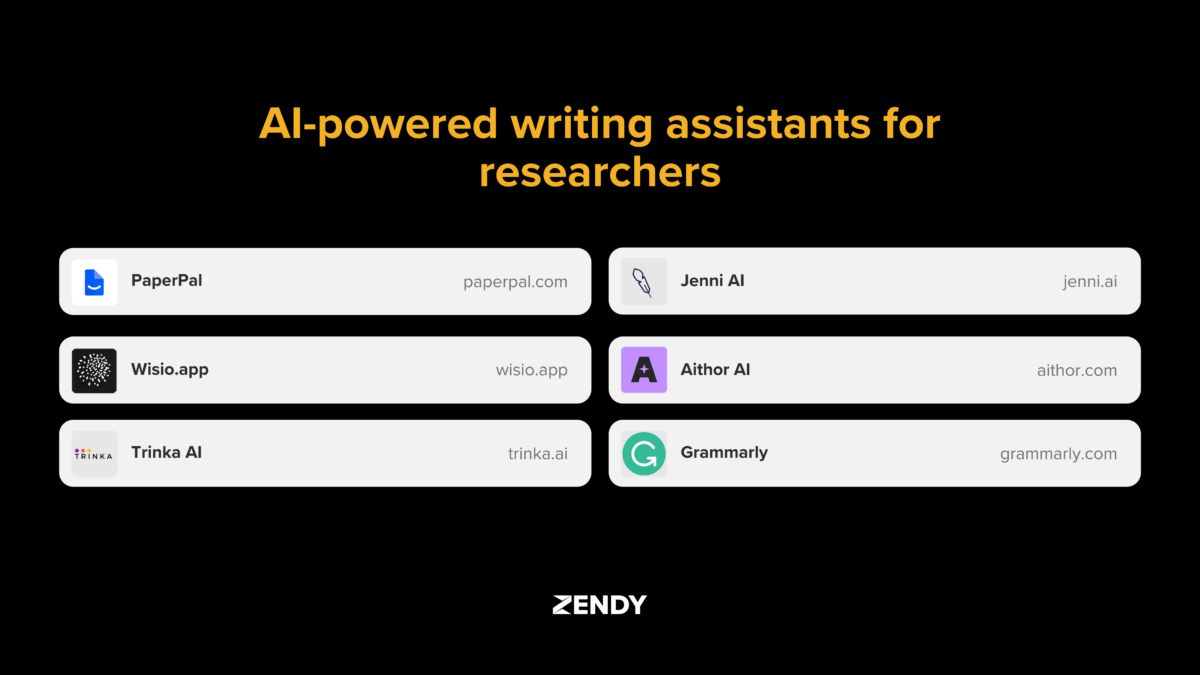Many students and researchers today use artificial intelligence (AI) to help improve their writing. These tools are not only for checking spelling or grammar, but they can help organise ideas, improve sentence structure, and manage citations.
Writers working on research papers often spend extra time editing and citing sources correctly. AI writing assistant tools are designed to support those specific tasks by using advanced language technology.
In this article, we explore how AI writing assistant tools like PaperPal, Jenny.AI, Aithor, Wisio.app, Trinka AI, and Grammarly work. Each tool offers a different approach to writing assistance, depending on what kind of research you are doing and what stage you are in.
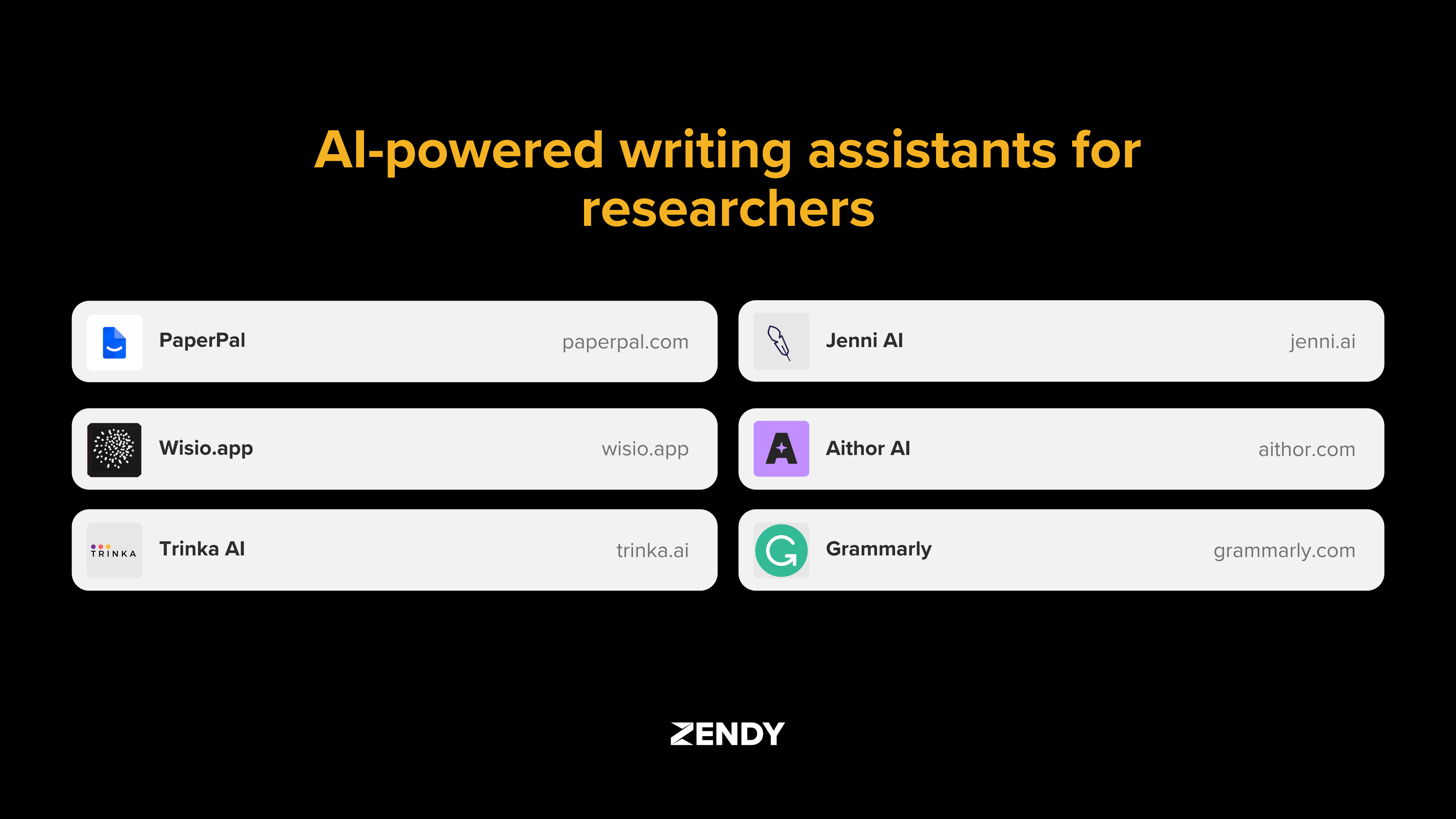
What are AI Writing Assistant Tools
AI Writing Assistant Tools are software applications that utilise artificial intelligence to enhance writing. They analyse text using machine learning and natural language processing (NLP), which allows them to detect issues with grammar, tone, structure, and clarity.
Natural language processing is a type of AI that helps computers understand and generate human language. This technology allows writing assistants to do more than just catch spelling errors, they can suggest rewording, offer synonyms, and help improve sentence flow.
Early writing tools mainly checked for spelling and punctuation. Over time, they evolved into systems that assist with academic writing, including literature reviews, paper organisation, and citation formatting.
Main benefits of AI writing assistant tools:
- Time Efficiency: These tools speed up writing by suggesting edits and checking grammar in real time.
- Language Enhancement: They improve sentence structure and formal tone for academic audiences.
- Citation Management: Many tools generate citations and apply citation styles automatically.
- Research Workflow: Some AI writing assistant tools help structure research papers by suggesting outlines.
Comparing Key Research Writing Assistants
The table below compares six AI writing assistant tools used in academic research:
| Tool Name | Best For | Key Features | Free Version |
| PaperPal | Journal submissions | Journal formatting, grammar checks | Yes |
| Jenny.AI | Drafting academic content | AI autocomplete, citation generator | Yes |
| Aithor | Structured drafting | Plagiarism detection, writing suggestions | Yes |
| Wisio.app | Peer-reviewed feedback | Human and AI editing, multilingual support | Limited |
| Trinka AI | ESL academic writing | Technical term support, citation formatting | Yes |
| Grammarly | General writing | Grammar checks, browser integration | Yes |
Language Enhancement Capabilities
Each tool approaches grammar, tone, and style differently:
- PaperPal: focuses on academic publishing with discipline-specific language suggestions.
- Jenny.AI: offers real-time assistance through AI autocomplete for academic writing.
- Aithor: helps users draft content with tone guidance and structure prompts.
- Wisio.app: provides detailed editorial feedback tailored to scientific writing.
- Trinka AI: helps non-native English speakers with academic tone corrections.
- Grammarly: covers general grammar improvements but adapts to academic contexts.
Research Focused Features
These tools support research writing in different ways:
- PaperPal: supports journal-specific formatting and citation checks.
- Jenny.AI: generates in-text citations and formats reference lists.
- Aithor: detects unoriginal content and suggests better source integration.
- Wisio.app: allows collaborative editing with structured feedback.
- Trinka AI: identifies missing citations and formats according to style guides.
- Grammarly: includes basic citation suggestions and plagiarism detection.
PaperPal
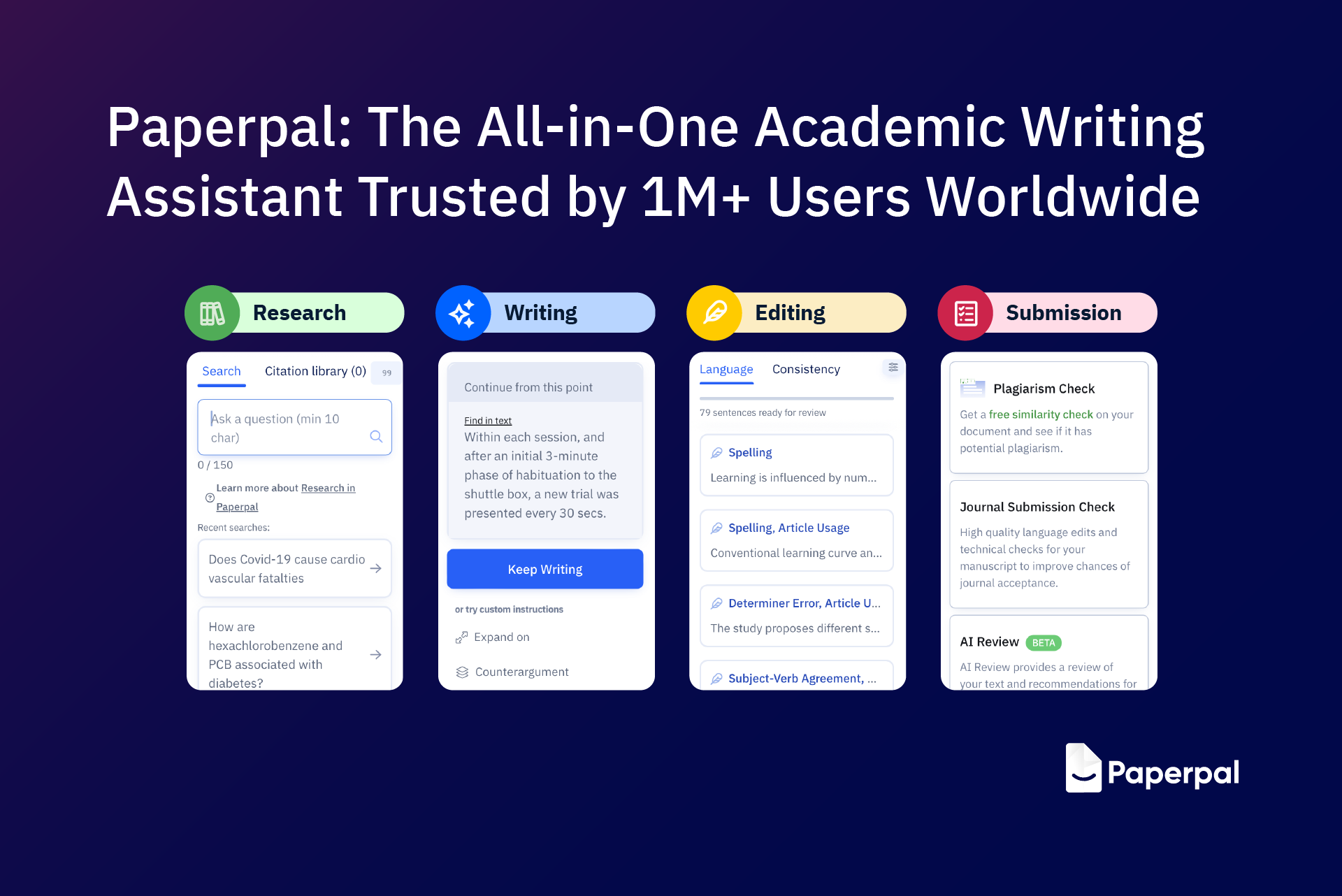
PaperPal is an AI writing assistant tool that mostly focuses on helping researchers prepare academic manuscripts. It is designed to support you with the process of submitting papers to journals by ensuring that writing meets formatting and language requirements.
The tool includes journal-specific formatting options. This allows researchers and students to format their papers according to the guidelines of a selected journal, including structure, citations, and reference styles.
It also provides language support for technical writing by identifying discipline-specific terminology and suggesting corrections to align with academic tone and clarity.
Key features:
- Journal Compatibility: Matches manuscript formatting to journal guidelines, including citation style.
- Technical Language Support: Refines field-specific vocabulary and academic phrases.
- Integration Capabilities: Connects with research tools like Overleaf and Word.
Jenni AI

Jenni AI helps with research-based writing tasks. It drafts academic content, manages citations, and supports the structure of academic arguments.
The platform generates text based on prompts or uploaded documents. It works with academic papers and uses AI to build sections of content that align with your topic.
Jenni AI also includes citation tools that format references in over 1,700 styles. You can save sources in a library and insert citations directly into your draft while writing.
Key features:
- AI-Powered Drafting: Generates academic content from prompts or uploaded research.
- Citation Integration: Supports in-text citations and reference management in multiple formats.
- Collaborative Features: Enables group access to shared libraries and drafts.
Aithor

Aithor supports the academic writing process while helping maintain originality and proper writing practices.
It checks for unoriginal content by comparing written text against existing sources. This helps users revise their work to reduce overlap and avoid academic misconduct.
The platform allows users to add scholarly sources into their documents with an interface for inserting citations and generating references using common academic styles.
Key features:
- Original Content Generation: enhances your writing without compromising your originality
- Academic Integrity Tools: Flags duplicated phrases and offers paraphrasing suggestions.
- Research Integration: Adds peer-reviewed sources and formats them according to guidelines.
Wisio App

Wisio supports academic collaboration by helping researchers work together on documents and improve their work through structured feedback.
The platform includes systems for reviewers to leave targeted comments on drafts. These comments are organised to help writers identify issues with clarity, logic, or formatting.
It also includes tools for managing research projects with task assignments, progress tracking, and draft organisation. Multiple users can edit documents at the same time, seeing changes in real time.
Key features:
- Feedback System: Enables structured peer feedback with in-line comments.
- Workflow Management: Supports task tracking and drafting stages for collaborative projects.
- Collaborative Editing: Allows multiple users to edit a document simultaneously.
Trinka AI

Trinka AI supports writers who speak English as a second language (ESL). Its tools identify grammar and usage issues common among non-native speakers.
The platform recognises technical language from various academic fields such as engineering, medicine, and social sciences. It suggests corrections based on the context of the discipline.
Trinka also supports researchers preparing manuscripts for publication by checking for consistency with international journal standards, including formatting and language clarity.
Key features:
- ESL Support: Offers grammar correction and formal language suggestions for non-native English writers.
- Technical Terminology: Refines field-specific vocabulary across multiple disciplines.
- Publication Standards: Evaluates manuscripts for compliance with journal requirements.
Grammarly

Grammarly helps users write with correct grammar, punctuation, and clarity. It works in academic, business, and casual writing by scanning text for errors and offering real-time suggestions.
For academic writing, Grammarly supports clarity and formal tone by identifying passive voice, informal phrasing, and awkward sentence structure. However, it does not provide research-specific features like citation formatting.
The tool works across emails, web browsers, word processors, and mobile apps. While helpful for basic academic editing, its focus is on general writing improvement rather than specialised research tasks.
Key features:
- Universal Applications: Functions in Word, Google Docs, emails, and browsers.
- Tone Adjustments: Offers suggestions to align writing with academic formality.
- Integration Ecosystem: Works with Chrome, Microsoft Office, and email clients.
How to Choose the Right AI Writing Assistant for Your Research
Selecting an AI writing assistant depends on your specific academic task. Different tools support different aspects of the writing process.
Evaluating Your Writing Goals
Consider what you’re writing before choosing a tool:
- For a thesis, look for long-form structuring and reference tracking.
- For journal articles, check for journal-specific formatting and academic tone adjustments.
- For grant proposals, find tools with outlining and collaborative editing features.
Some tools help generate initial drafts, while others focus on editing, formatting, and feedback.
Integrating AI With Existing Tools
AI writing assistant tools work best when they connect with other research tools. Check if the assistant works with reference managers like Zotero or EndNote to maintain accurate citations.
Many platforms integrate with word processors like Google Docs, Microsoft Word, or Overleaf. Others allow importing and exporting in formats such as .docx, PDF, or LaTeX.
Ensuring Academic Integrity
Using AI writing assistant tools raises questions about originality. These tools don’t replace human thinking but assist with language and formatting.
To use AI ethically:
- Disclose AI use when required by your institution.
- Review all AI-generated content manually for accuracy.
- Revise AI-generated text before submission.
Empowering Research Writing and Next Steps
AI writing assistant tools have changed how academic writing is planned and processed. These tools help with grammar correction, citation formatting, and research workflow.
In the future, AI writing assistant tools will likely offer deeper integration with citation managers, research databases, and publishing platforms. Some may add voice input, multilingual support, and automatic journal formatting.
Access to reliable academic sources remains essential for these tools to function effectively. Platforms that provide full-text academic content allow AI writing assistant tools to generate accurate citations and summaries. Zendy offers one such environment by combining scholarly content with AI tools that support literature review and citation.
Discover how Zendy’s AI-powered research library can enhance your writing workflow at Zendy.io.
How do AI writing assistant tools maintain academic integrity?
AI writing assistant tools do not generate original research or ideas. They improve grammar, structure, and clarity, allowing the writer’s own thoughts and arguments to remain central.
Which AI writing assistant offers the best citation management?
PaperPal and Trinka AI include built-in tools for formatting citations in academic styles. Jenni AI supports over 1,700 citation formats and allows integration with reference managers.
Are free versions of these AI writing assistant tools sufficient for research?
Free versions include basic grammar checks but typically exclude advanced features like formatting, citation tools, or deep academic editing. Paid versions provide more comprehensive research support.
Can these tools help with discipline-specific terminology?
Trinka AI and PaperPal recognise subject-specific vocabulary in fields like medicine, engineering, and social sciences. They check for accuracy and consistency in technical language.